As you know, there are many profitable Amazon Business Models. In this article, we are going to explain how you can use Turbo Piranha, our amazon profit analyzer tool, to scan the wholesale lists of your wholesale suppliers. It’s lightning fast and unlimited!
We created 4 short demo videos for you to explain the most common real world scenarios. In those demo videos, we used real wholesale product lists of some wholesale suppliers which are based on UPC codes.
You will see how we are configuring the Turbo Piranha quickly for the analysis, and after we get the result file, using Turbo Piranha Excel extension, how we can easily discard non-profitable items, high competition items, and the listings in which Amazon is a seller.
Scenario-1: Simple UPC List with Unit Prices
In this scenario, we will use a simple UPC list that has only 4 columns. SKU code of the wholesale supplier, Title, UPC, and unit price for each item. The supplier does not have a minimum order quantity (MOQ).
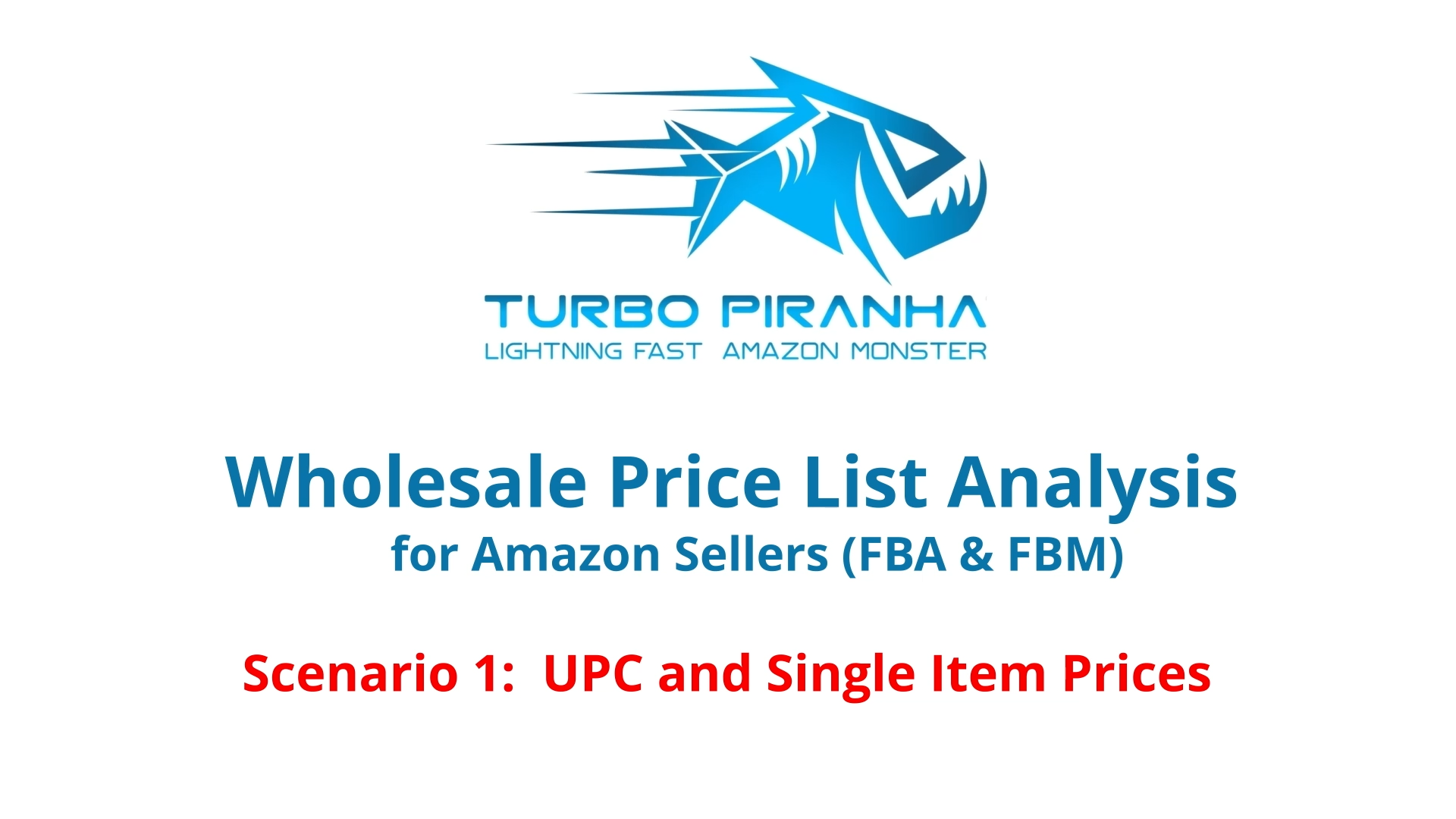
Scenario-2: Simple UPC List with Multi-Pack Prices
In this scenario, we will use another UPC list which has very similar to the first one, but this has multipack prices of items instead of unit prices of the items.
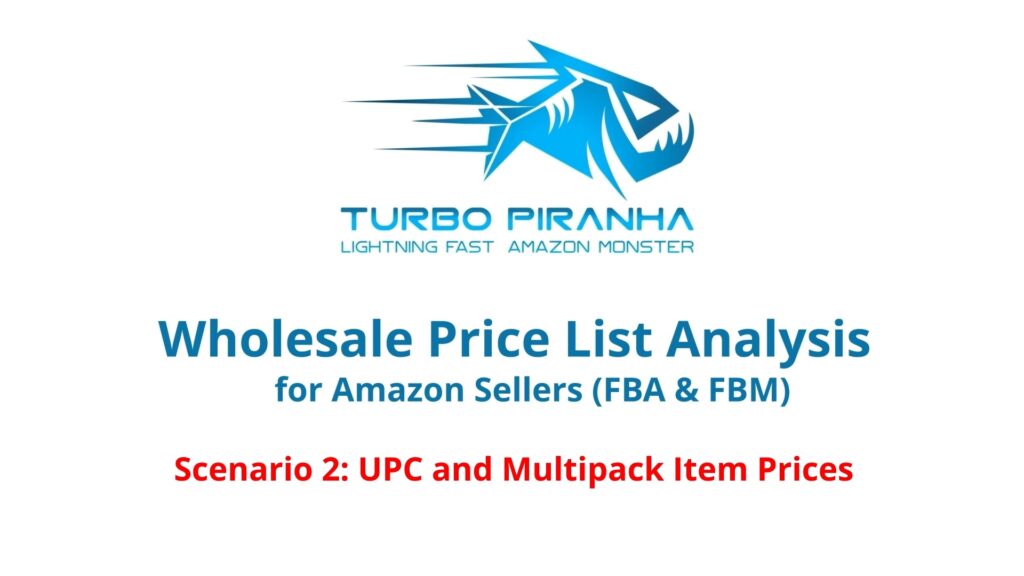
Scenario-3: Detailed UPC List with Many Additional Columns
In this scenario, we will use a detailed UPC list of a wholesale supplier. This supplier shares many other information with us such as dimensions, unit price, pack price, country of origin, etc.
Raw video is currently being processed, and it will be published in a few days.
Scenario-4: Bad-Formatted UPC Lists
As you may already know, lists that we get from wholesale suppliers are not always perfect. Sometimes, they may have missing column titles, bad formatted UPC codes, single or double quotes, missing leading zeros, etc.
If UPC codes are bad formatted, or have alphanumeric characters, quotes, etc. Turbo Piranha automatically cleans them and adds missing leading zeros to the beginning. On the other hand, if there are additional columns or rows, before the real data columns and rows, you need to remove those additional columns and rows so that the file can be processed by Turbo Piranha.
In this video, we are going to show you how to prepare such a file so that Turbo Piranha can analyze it without any issue.
Raw video is currently being processed, and it will be published in a few days.
Additional Scenarios for EAN, ISBN and ASIN Lists
We also recorded a few more demo videos for other types of Amazon Sellers. Their raw videos are also being processed as of now, and will be published very soon. These are briefly:
- Analysis of EAN lists for European Amazon Sellers
- Analysis of ISBN lists for Amazon book sellers
- Analysis of an online arbitrage list (EAN list scraped from Barnes and Noble website) for online arbitrage sellers
- Analysis using one of our best seller ASIN lists to show how book flippers can use Turbo Piranha, and our best seller ASIN lists.
Please subscribe to our YouTube channel, and follow our other social media accounts (Facebook, Twitter, Instagram, Pinterest, and LinkedIn) not to miss them.

Pingback: How can I use Turbo Piranha for selling books on Amazon? (Guide for Amazon Booksellers) - TURBO PIRANHA™ - Bulk Product Search, Analysis and Profit Calculation Software for Amazon Pro Sellers Using UPC, ISBN, ASIN, EAN, GCID, Sellers SKU, JAN